Connect App
HYTORC Software
The award-winning HYTORC Connect App provides wireless data exchange between Bluetooth® enabled HYTORC Electric Torque Tools and Windows® PC or mobile devices. The App simplifies and speeds up the configuration of bolting operations by sending preset bolting parameters to the tool. The HYTORC Connect App guides the user during wheel or multi-pass sequential bolting operations to ensure job accuracy. Detailed bolting results are captured wirelessly for complete project documentation.
Tool Configuration
To reduce the possibility of errors, the HYTORC Connect App enables the user to easily type or scan QR codes with job parameters, and send them automatically to the tool.Job Data Management
For better quality control, the app maintains precise job data documentation by receiving detailed bolting results from the tool. The operator or supervisor can monitor job progress by viewing bolting results during and after the job.Project Guidance
To ensure project integrity and collect consistent records, an advanced General and Wheel Sequence feature guides the operator through complex bolting projects. A comprehensive project data archive is possible with supplementary user-defined data fields.Award Winning

HYTORC has WON the prestigious Spotlight on New Technology Awards in 2022! The Offshore Technology Conference has recognized the Connect App as a technology leading the industry into the future.
Documentation


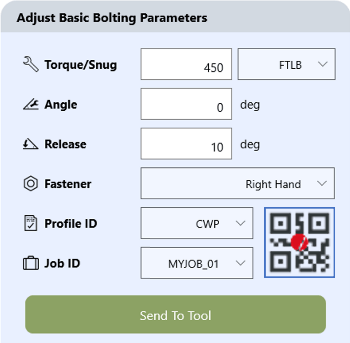
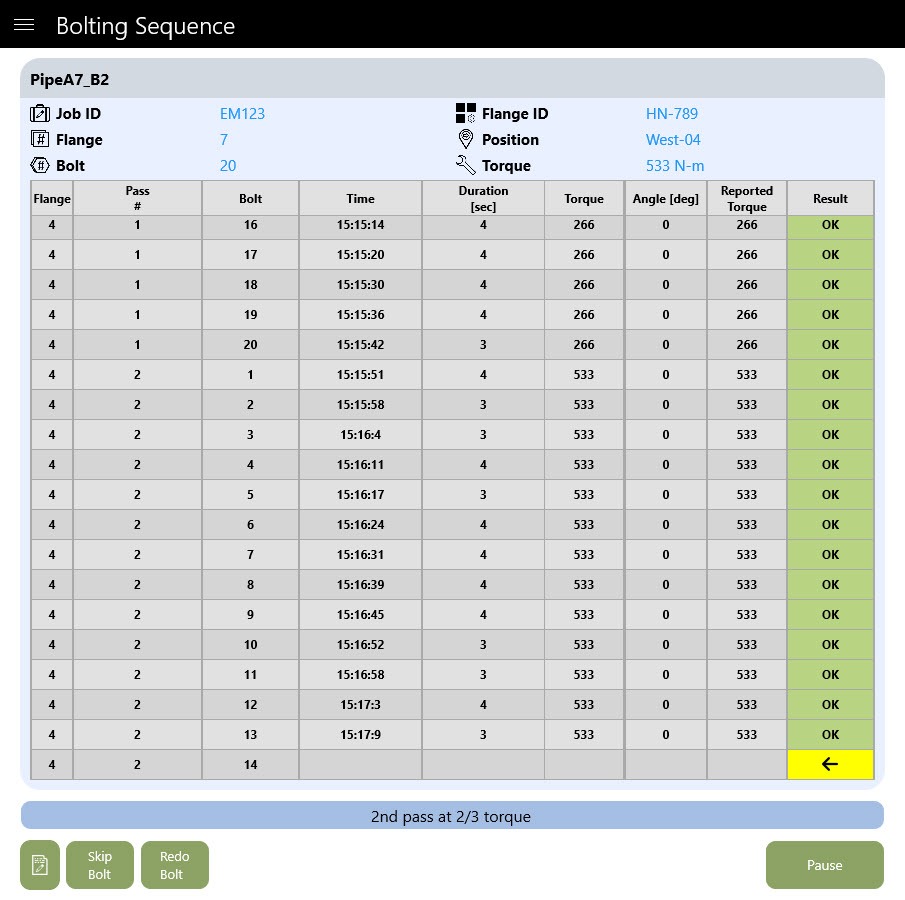
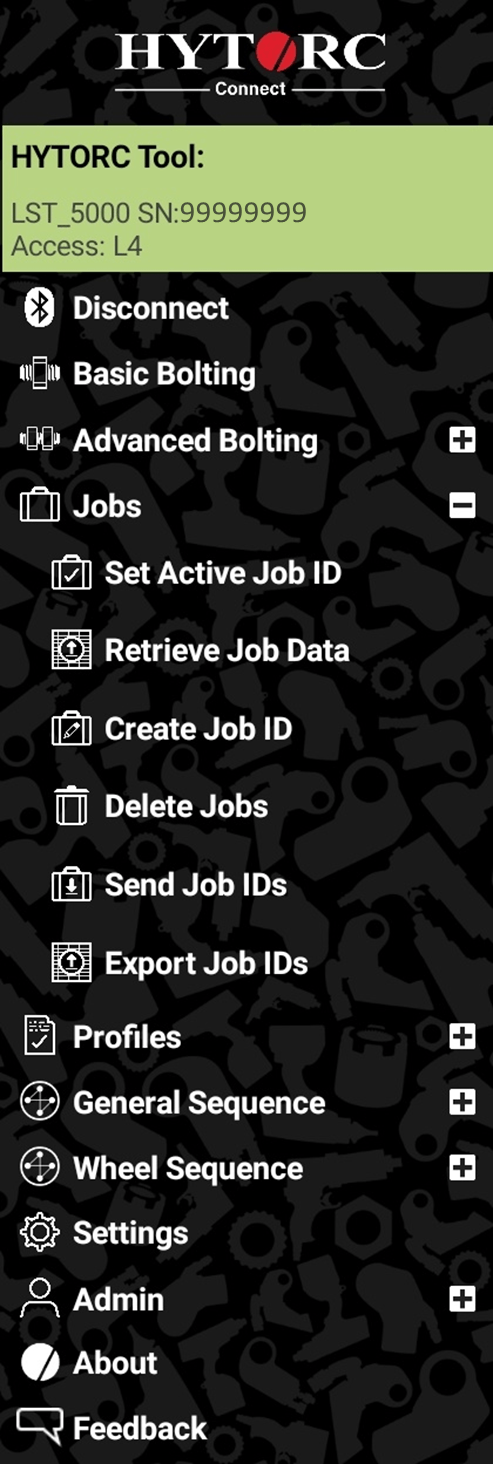
 English (India)
English (India)  Deutsch (Deutschland)
Deutsch (Deutschland)  简体中文(中国)
简体中文(中国)  Español (España)
Español (España)  English (South Africa)
English (South Africa)  English (Singapore)
English (Singapore)  Français (France)
Français (France)  English (Australia)
English (Australia)  English (United States)
English (United States)  English (United Kingdom)
English (United Kingdom) 





